
Quick Start Guide
Lasarrus Clinic and Research Center
Intro
Problem Statement
Users often skip reading a device’s instruction manual in favor of figuring it out on their own. This increases device misuse and help requests, leading to inaccurate data recordings and the need for more customer service staff.
Solution
A quick start guide gives the user a simple and easy resource to get up and running quickly. In addition, it can familiarize the user to the terminology specific to the device, allowing them easier reading of the full instruction manual later, if need be.
Goals
Easy to understand
Suited for an audience with limited technological experience
Increase the knowledge of the user-base
The Process
Initial Sketches
I prefer to start all my designs on paper. I find that it helps me to not be thinking about any digital tools and just draw. This way, I’m forced to keep it simple and can’t think too much about color or fonts—just the basics: serif vs. sans-serif, dark vs. light, basic shapes, etc.
Writing the Guidebook
The next step was to rewrite the content of the instructions in a clearer, more user-friendly way. Initially, I was given the basic instructions in the form of a PowerPoint. Although incredibly detailed, this version was not the most accessible to a beginner.
Because this was going to be instructions for a medical device, I wanted to make sure I was following the general style of medical user-manuals. To do so, I sought out some books on technical writing to use for research and reference while writing the copy for quick start guide.
Once the copy was written I began turning my initial sketches into hi-fidelity digital designs. In addition to these designs, I also created some simplified illustrations to help aid the written instructions.
The Finished Product
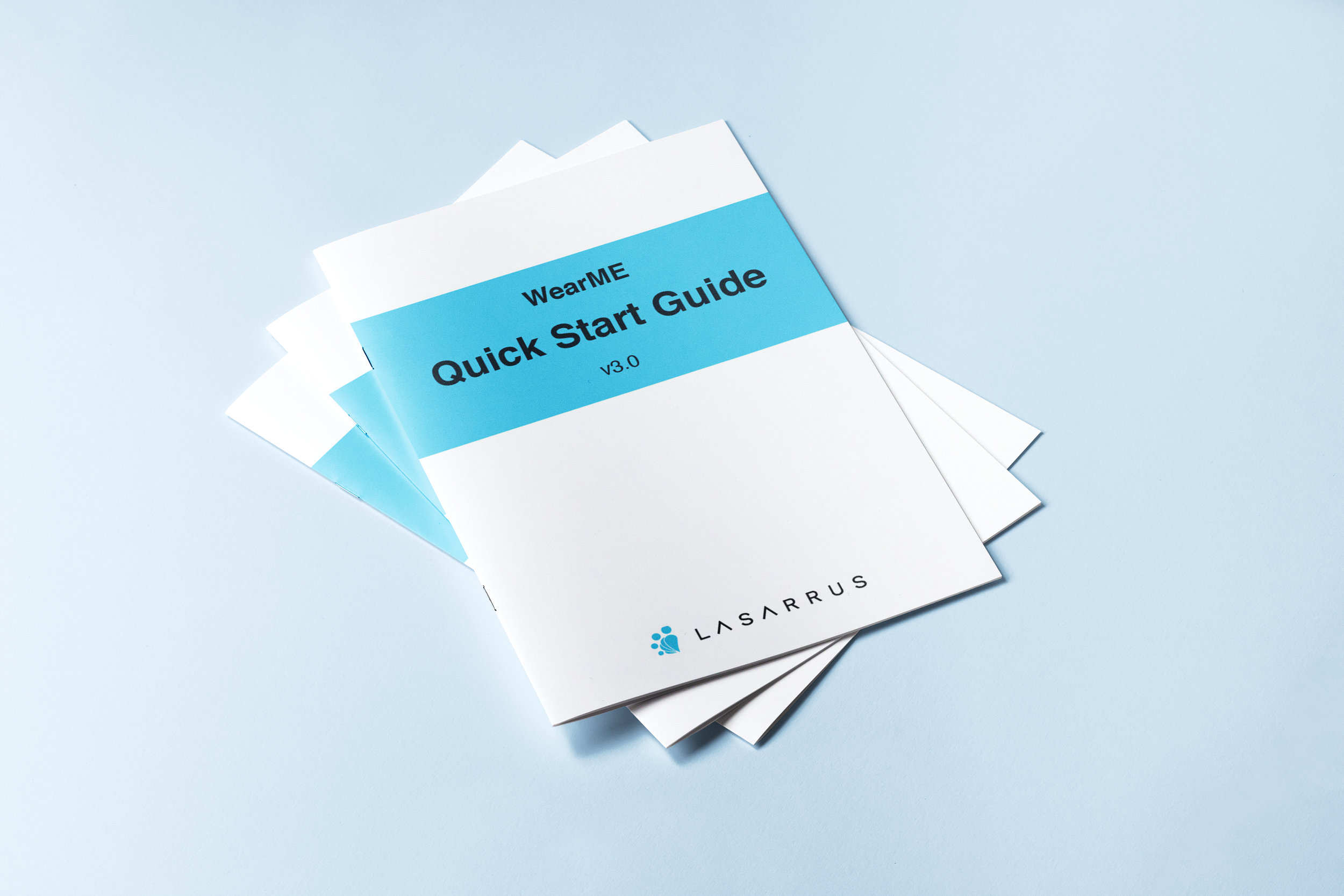
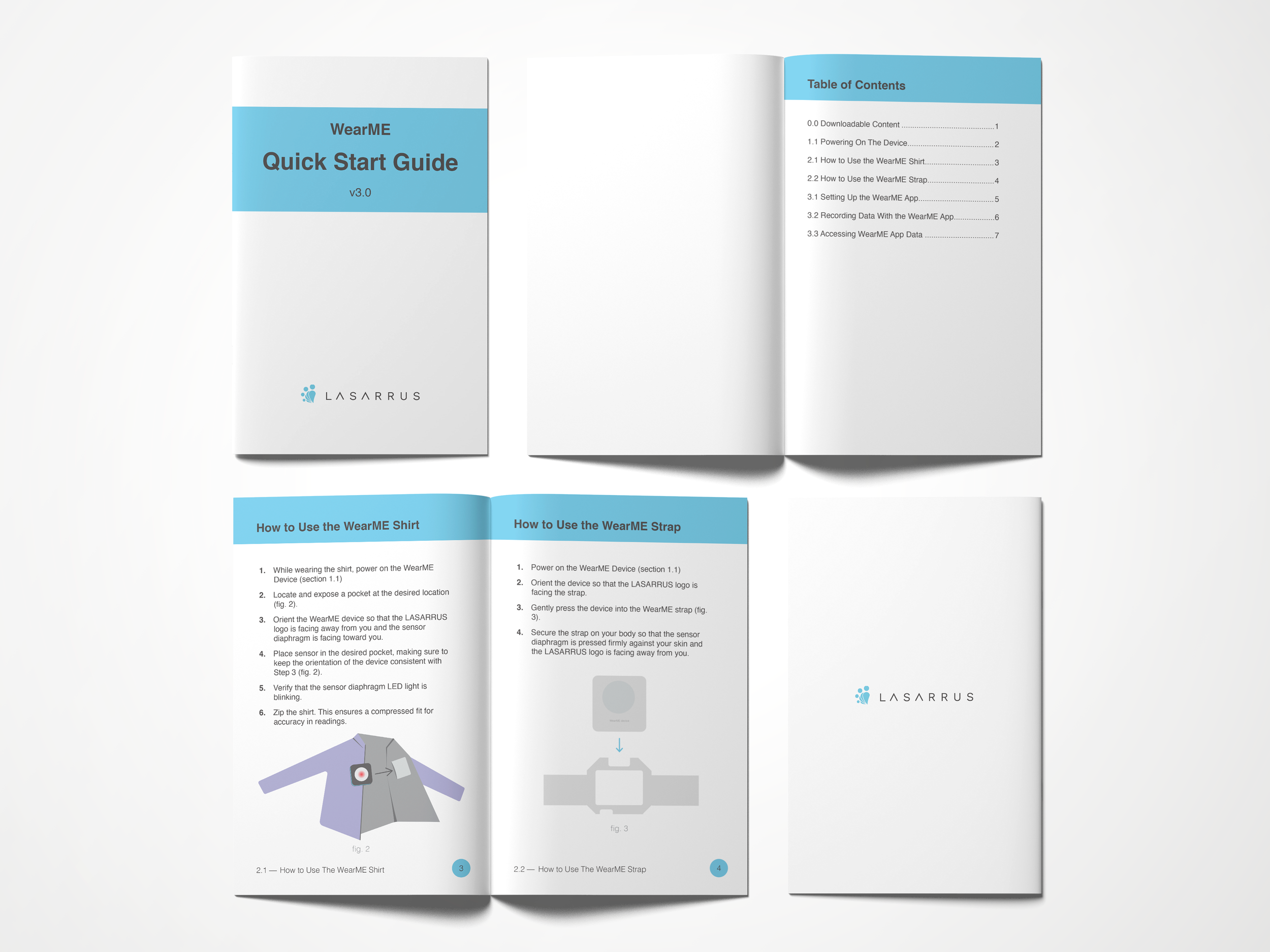

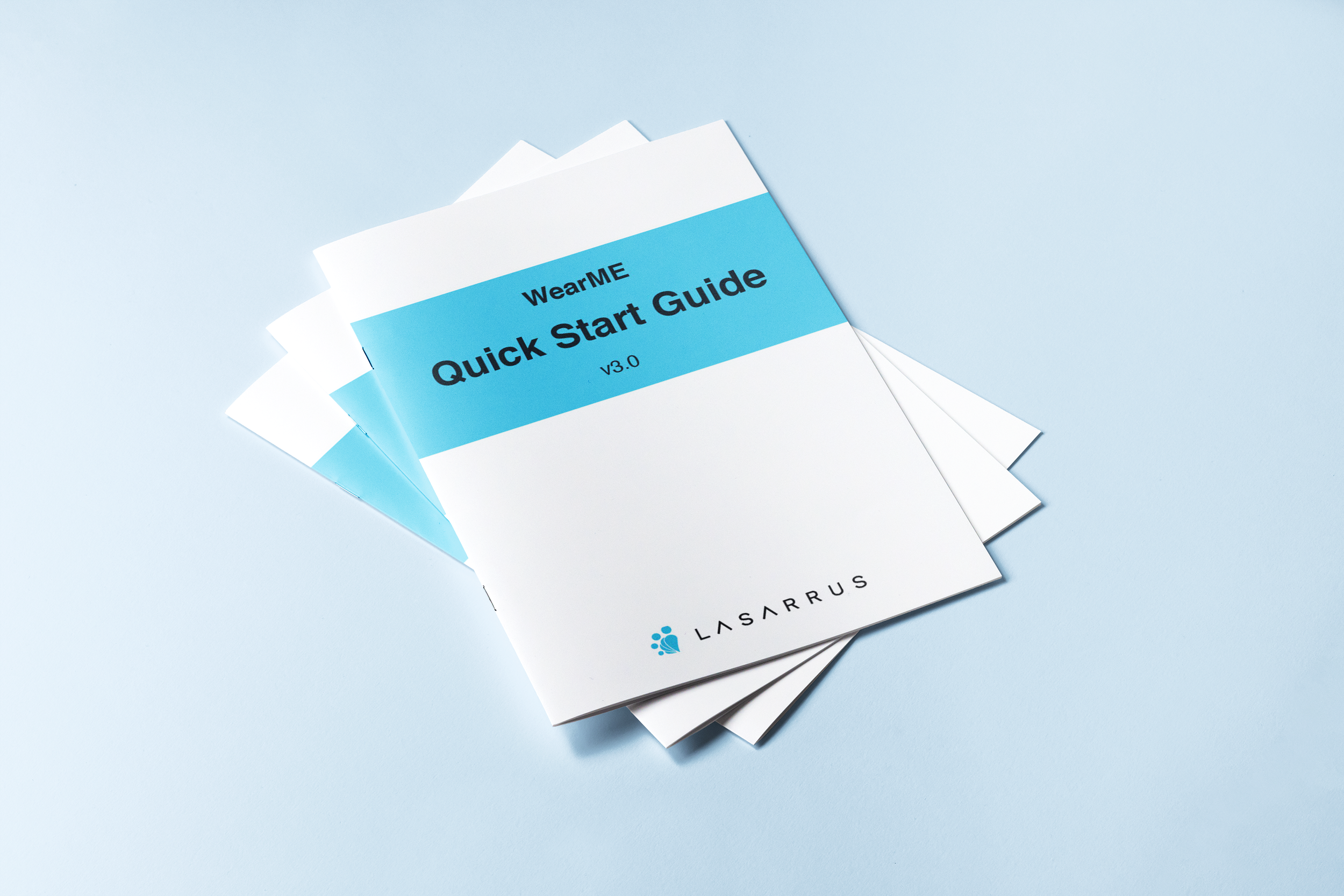
Key Take-Aways
Technical writing is an art, and I definitely did not perfect my skills in it during this project. That being said, I’m intrigued by it and would love to get a chance to work on similar projects in the future.
Simple is often better. There was no need for fancy layout elements in this guidebook. All it needed was clear headers, simple steps, and a good understanding of information hierarchy.



